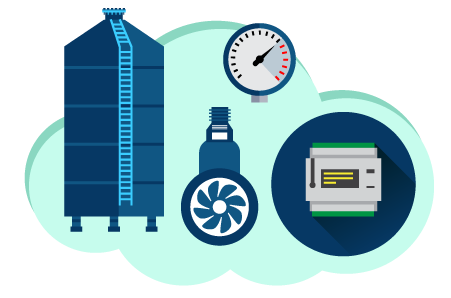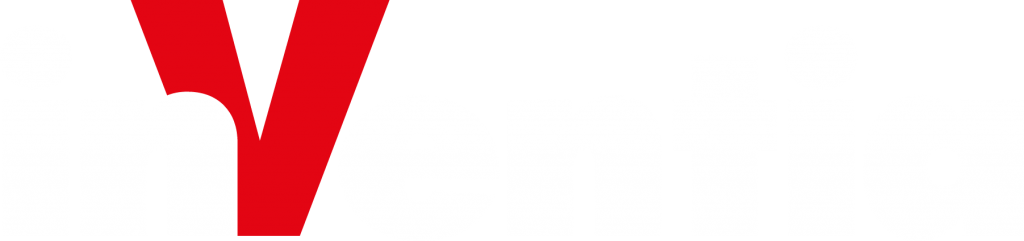Dear Partners,
We would like to introduce a new feature available in the DataPortal system.
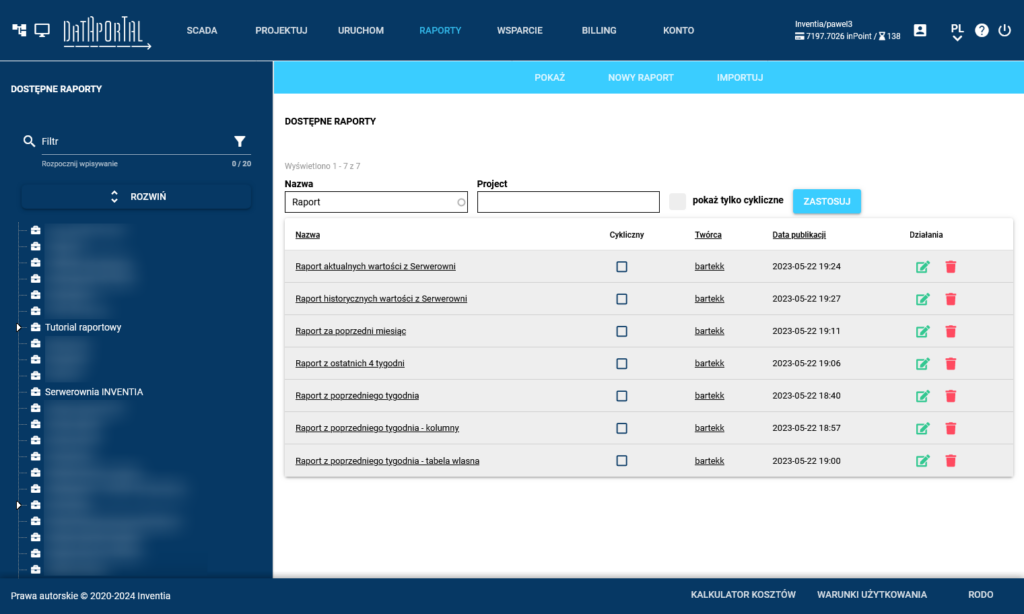
Analytical reports, i.e. historical overview of data, overview of recent values, analytical report.
Reports in the DataPortal System allow you to monitor, manage, analyse and present your process data. The reports provide a variety of information depending on the needs and specifics of the process in which they are used. They can be used in many sectors, such as energy or water infrastructure, where data is collected from distributed devices such as sensors, industrial controllers or instrumentation.
We have also added balance sheets to the system, allowing informed decisions to be made based on received data. Reports are an effective and efficient way to monitor, diagnose and optimise your process.
Below are examples of reports within the DataPortal system:
Process Performance Monitoring
Reports can include process performance information such as production data, energy consumption, environmental parameters, etc. They allow operators to track how the process has performed over time.
Diagnostics and Fault Analysis
Reports can help diagnose problems in the system by identifying anomalies, triggering alarms or indicating data anomalies. Analysis of these reports enables rapid response to potential failures or problems.
Compliance and regulatory reporting
In some industries, such as energy or water infrastructure, there are strict regulations for reporting data related to safety, quality or environmental protection. The reporting system in DataPortal is compliant with regulatory requirements.
Process Optimisation
Analysis of the data contained in reports can lead to the discovery of previously undiagnosed areas where performance can be improved, or resource consumption optimised. With reports, operators can make decisions based on real data to optimise system performance.
Trend reporting and forecasting
Reports can also be used to analyse trends in process data and infer future process behaviour. This enables accurate planning and efficient management of future operations.
Functionality of the reporting module
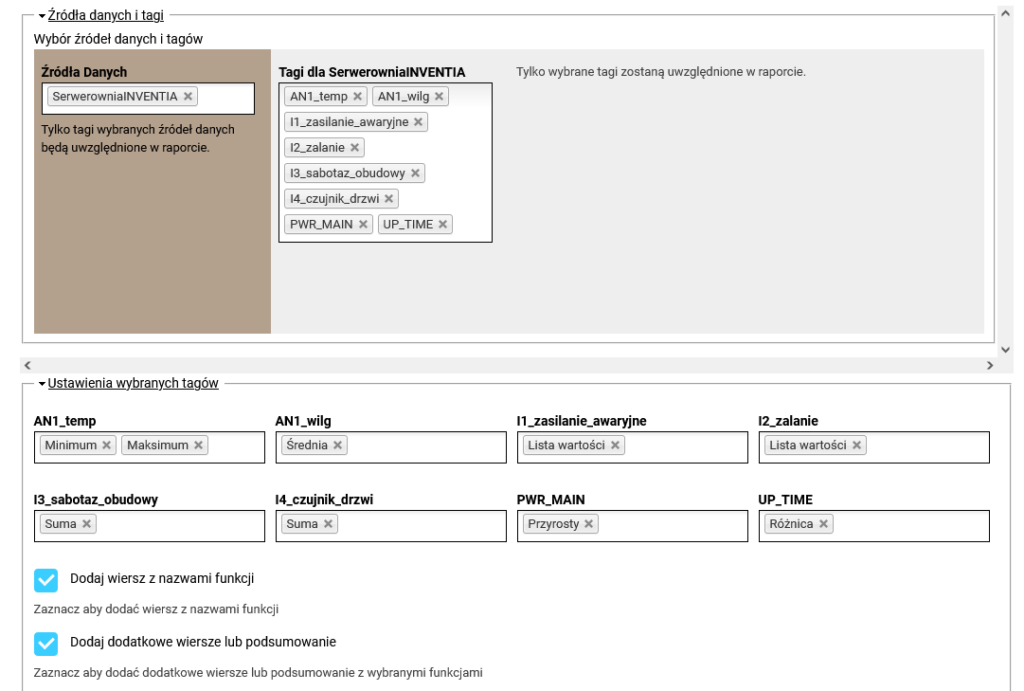
- Creation and edition of report templates by Administrators
- Preview of generated reports for Operators and Observers
- Possibility to use aggregation functions in reports
- Downloading an Excel sheet with a report
- Periodic sending of Excel sheets with reports to Users
- Billing of reports according to use in the billing module
- Opening reports from synoptic screens

Creating reports is quick and easy, and you can access data immediately without having to create advanced synoptic screens.