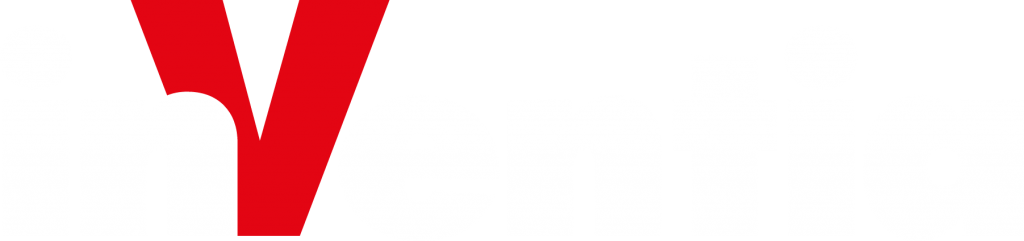Synoptic screens
Data visualization at your fingertips
Data recorded by modules are converted into information, also in graphic form.

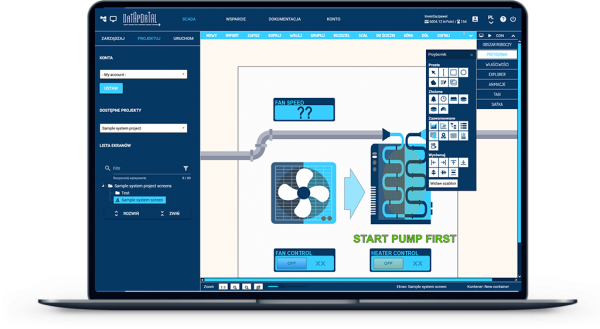

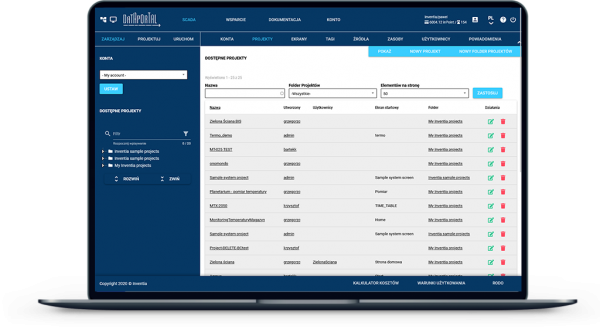
One environment for three operation modes
A comprehensive system of manage, design and monitoring of facilities.

Manage, Design, Run
Depending on the user profile, we offer in one environment the tools for managing the account, project, users, defined resources (Manage mode), creating animated screens and transitions between them (Design mode), as well as running the built animated visualization on the full screen of a web browser (Run mode). Log in to your DataPortal account and start building your application!

24/7 non-stop operation
The offered DataPortal system resources ensure non-stop work, even when the operator logs off. During this time, data is continuously collected and subjected to initial analysis. In case of an emergency, the system will immediately generate notifications to defined recipients. There is no need to continuously follow the monitor screen and having the user actively logged in.

DataPortal is always at hand!
The free DataPortal mobile application allows you to easily access your account resources on any device with the Android operating system. The system ensures efficient switching between your projects. This enables quick data preview and process control from a desktop computer or mobile device.

Data visualization on animated synoptic screens
This is the basic function performed by the DataPortal system. Data recorded by measuring devices are converted into information, also in graphic form. It can be a graphic created from the available tools in the design mode, from ready-made container objects, as well as other graphics or drawings imported from the outside in SVG format.
FAQ
Frequently asked questions
If you did not find the answer to your questions contact us:
E-mail: dataportal@inventia.pl
Tel: +48 502 056 503

No, DataPortal works in any web browser, without the need to install additional applications and plugins. You can also use it on tablets and phones.
No, DataPortal has a visual designer in which we only need to know what variables provide which type of data. The rest depends on creativity and the right selection of items from the toolbox.