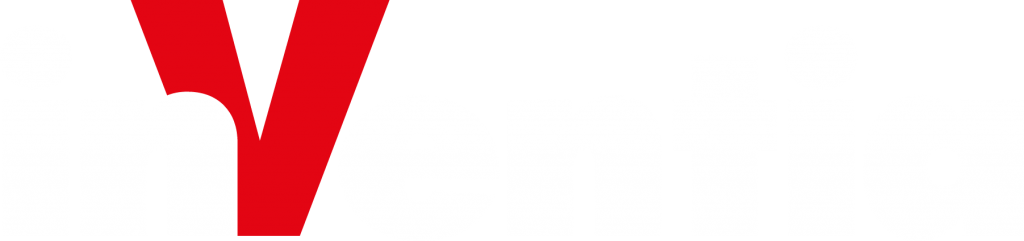How to start?
Account registration in the DataPortal system
To start working in DataPortal it is necessary to have the Inventia telemetry module, its serial number and IMEI number.
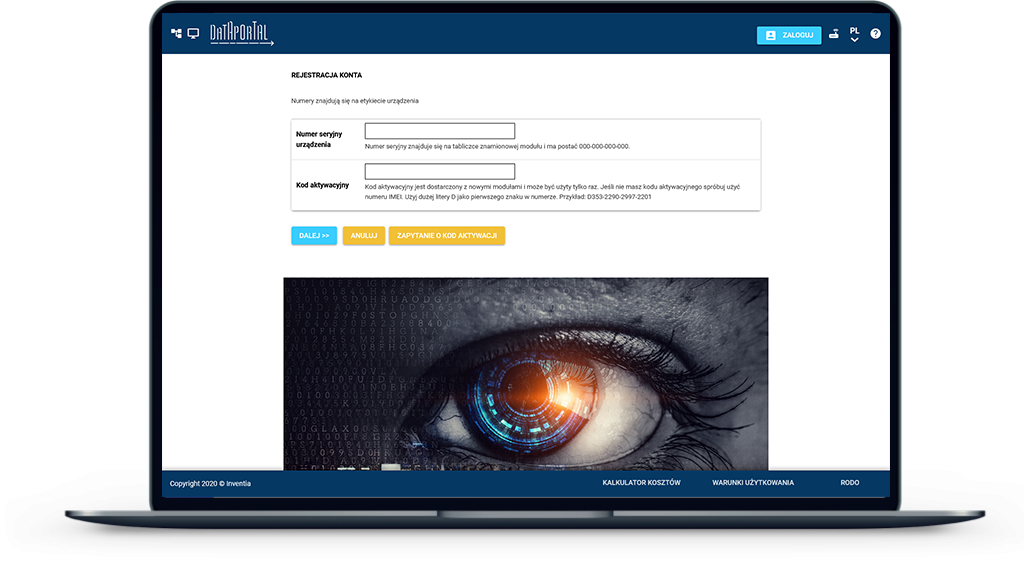
Fast, convenient and professional!
- No limit of objects
- No limit of variables
- No limit of screens
- You pay for what you used

Check the module and add it to DataPortal
Register your account in the DataPortal system using the telemetry or localization module.

Configure datasource and tags
Define the datasource from which you will start collecting data and add variables that will give you full object control.

Design a visualization
Create your own screen using ready-made items from the toolbox or build it from scratch according using your imagination.
Free trial period
At the beginning, we give you up to 90 points for testing the system to be used for a maximum of 3 months!
After this time, choose one of the two User Packages: Comfort or Professional.

Comfort
When you want Inventia specialists to do all the work for you.
Professional
When you feel you can handle the challenge.
Do you have an MT or ML device?
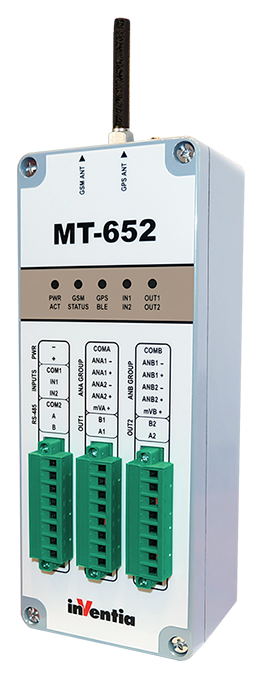
- Register the first telemetry device and create your own SCADA account in the DataPortal cloud.
- Log in and start your work with Designer
- Point your module at DataPortal and view the data in your favorite browser
FAQ
Frequently asked questions
If you did not find the answer to your questions contact us:
E-mail: dataportal@inventia.pl
Tel: +48 502 056 503

No, DataPortal works in any web browser, without the need to install additional applications and plugins. You can also use it on tablets and phones.
No, DataPortal has a visual designer in which we only need to know what variables provide which type of data. The rest depends on creativity and the right selection of items from the toolbox.